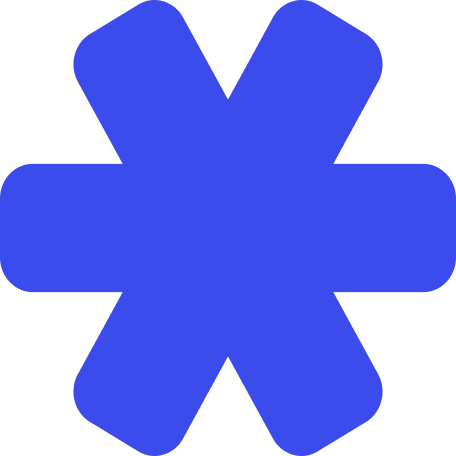Parameters
Hide parameters
Hide parameters
This field maps to the destination API
created_at field.This field maps to the destination API
amount_paid field.This field maps to the destination API
note field.ID
This field maps to the destination API sender_id field.ID
This field maps to the destination API recipient_id field.This field maps to the destination API
payment_medium field.This field maps to the destination API
offering_coupon_id field.This field maps to the destination API
offering_id field.This field maps to the destination API
should_charge field.ID
This field maps to the destination API stripe_customer_detail_id field.This field maps to the destination API
requested_payment_id field.This field maps to the destination API
user_package_selection_id field.Copy
Ask AI
{
"$result_object_key": {
"dietician_organization_id": "123450",
"dietitian_email_address": "[email protected]",
"dietitian_first_name": "Alexander",
"dietitian_id": "100070",
"dietitian_last_name": "Alexander",
"dietitian_organization_id": "123450",
"id": "57211",
"patient_id": "121250",
"updated_at": "2024-05-10T08:46:04Z"
}
}
Copy
Ask AI
{
"$result_object_key": {
"dietician_organization_id": "Organization ID for the User's (Patient's) registered dietitian",
"dietitian_email_address": "Email address of the User's (Patient's) registered dietitian",
"dietitian_first_name": "First name of the User's (Patient's) registered dietitian",
"dietitian_id": "ID of the User's (Patient's) registered dietitian",
"dietitian_last_name": "Last name of the User's (Patient's) registered dietitian",
"dietitian_organization_id": "Organization ID for the User's (Patient's) registered dietitian",
"id": "Billing Item object ID",
"patient_id": "Patient's ID",
"updated_at": "Billing Item updated at"
}
}
Result Object Field Details
You can use the result of the action’s data as inputs to downstream workflow actions. Each fetch action requires a result object key to be specified which will nest the action’s result data inside the downstream data context in the Workflow. Here we demonstrate how to refer to this data using the prefix$result_object_key.
Hide fields
Hide fields
Billing Item object ID
CEL
Copy
Ask AI
$result_object_key.id
Example
Copy
Ask AI
"57211"
ID Patient’s IDCEL
Copy
Ask AI
$result_object_key.patient_id
Example
Copy
Ask AI
"121250"
Organization ID for the User’s (Patient’s) registered dietitian
CEL
Copy
Ask AI
$result_object_key.dietician_organization_id
Example
Copy
Ask AI
"123450"
Billing Item updated at
CEL
Copy
Ask AI
$result_object_key.updated_at
Example
Copy
Ask AI
"2024-05-10T08:46:04Z"
Organization ID for the User’s (Patient’s) registered dietitian
CEL
Copy
Ask AI
$result_object_key.dietitian_organization_id
Example
Copy
Ask AI
"123450"
First name of the User’s (Patient’s) registered dietitian
CEL
Copy
Ask AI
$result_object_key.dietitian_first_name
Example
Copy
Ask AI
"Alexander"
Last name of the User’s (Patient’s) registered dietitian
CEL
Copy
Ask AI
$result_object_key.dietitian_last_name
Example
Copy
Ask AI
"Alexander"
Email address of the User’s (Patient’s) registered dietitian
CEL
Copy
Ask AI
$result_object_key.dietitian_email_address
Example
Copy
Ask AI
ID of the User’s (Patient’s) registered dietitian
CEL
Copy
Ask AI
$result_object_key.dietitian_id
Example
Copy
Ask AI
"100070"