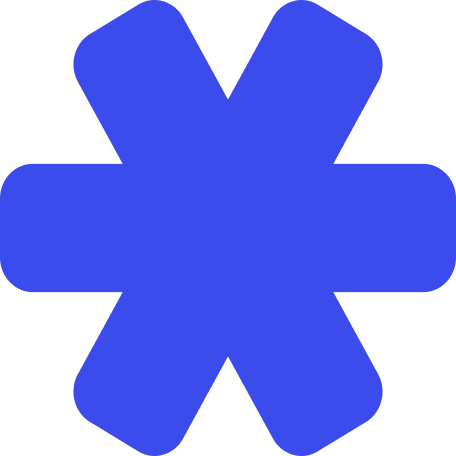Parameters
Hide parameters
Hide parameters
This field maps to the destination API
invoice_type field.ID
This field maps to the destination API recipient_id field.ID
This field maps to the destination API sender_id field.This field maps to the destination API
offering_id field.This field maps to the destination API
cms1500_id field.This field maps to the destination API
price field.This field maps to the destination API
notes field.This field maps to the destination API
service_date field.This field maps to the destination API
services_provided field.This field maps to the destination API
status field.This field maps to the destination API
is_preview field.This field maps to the destination API
user_package_selection_id field.Copy
Ask AI
{
"$result_object_key": {
"appointment_id": "12345",
"cms1500_id": "12345",
"details": "Follow-up Session",
"id": "12345",
"invoice_id": "12345",
"invoice_type": "appointment",
"is_preview": false,
"notes": "Please see attached the invoice for your session.",
"price": 123.456,
"recipient_id": "12345",
"sender_id": "12345",
"service_date": "2024-04-22T09:00:00-04:00",
"services_provided": "No-Show",
"status": "Not Yet Paid"
}
}
Copy
Ask AI
{
"$result_object_key": {
"appointment_id": "The ID of the appointment associated with this requested payment",
"cms1500_id": "The ID of the CMS1500 to pay for",
"details": "The details of the invoice (based off of associated item)",
"id": "The unique identifier of the payment",
"invoice_id": "The generated invoice ID",
"invoice_type": "The type of invoice",
"is_preview": "True if the invoice is still in preview mode",
"notes": "Extra details on the invoice",
"price": "Price of payment requested",
"recipient_id": "The ID of the recipient (client)",
"sender_id": "The ID of the sender (provider)",
"service_date": "The service date",
"services_provided": "The services provided",
"status": "The status of the request"
}
}
Result Object Field Details
You can use the result of the action’s data as inputs to downstream workflow actions. Each fetch action requires a result object key to be specified which will nest the action’s result data inside the downstream data context in the Workflow. Here we demonstrate how to refer to this data using the prefix$result_object_key.
Hide fields
Hide fields
The unique identifier of the payment
CEL
Copy
Ask AI
$result_object_key.id
Example
Copy
Ask AI
"12345"
The ID of the appointment associated with this requested payment
CEL
Copy
Ask AI
$result_object_key.appointment_id
Example
Copy
Ask AI
"12345"
The ID of the CMS1500 to pay for
CEL
Copy
Ask AI
$result_object_key.cms1500_id
Example
Copy
Ask AI
"12345"
The generated invoice ID
CEL
Copy
Ask AI
$result_object_key.invoice_id
Example
Copy
Ask AI
"12345"
The ID of the sender (provider)
CEL
Copy
Ask AI
$result_object_key.sender_id
Example
Copy
Ask AI
"12345"
The ID of the recipient (client)
CEL
Copy
Ask AI
$result_object_key.recipient_id
Example
Copy
Ask AI
"12345"
The details of the invoice (based off of associated item)
CEL
Copy
Ask AI
$result_object_key.details
Example
Copy
Ask AI
"Follow-up Session"
The type of invoice
CEL
Copy
Ask AI
$result_object_key.invoice_type
Example
Copy
Ask AI
"appointment"
Extra details on the invoice
CEL
Copy
Ask AI
$result_object_key.notes
Example
Copy
Ask AI
"Please see attached the invoice for your session."
Price of payment requested
CEL
Copy
Ask AI
$result_object_key.price
Example
Copy
Ask AI
123.456
The service date
CEL
Copy
Ask AI
$result_object_key.service_date
Example
Copy
Ask AI
"2024-04-22T09:00:00-04:00"
The services provided
CEL
Copy
Ask AI
$result_object_key.services_provided
Example
Copy
Ask AI
"No-Show"
The status of the request
CEL
Copy
Ask AI
$result_object_key.status
Example
Copy
Ask AI
"Not Yet Paid"
True if the invoice is still in preview mode
CEL
Copy
Ask AI
$result_object_key.is_preview
Example
Copy
Ask AI
false